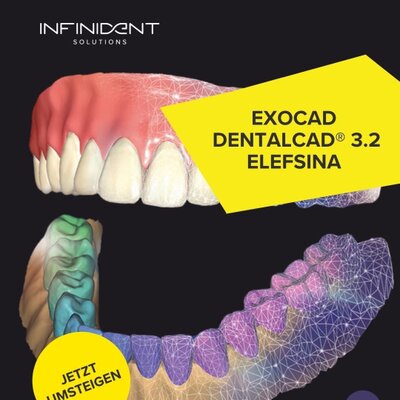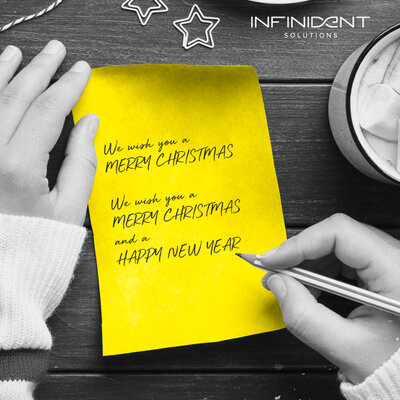“Think inside the box”: the Connect Case Center Inbox & other interfaces to exocad
by Thomas Fries
In February 2019, Dentsply Sirona, the world's largest manufacturer of dental products and ‑technologies, and exocad, one of the leading dental CAD/CAM software manufacturers for dental laboratories, announced their extensive cooperation in the field of digital dental workflows. According to a press release, customers of both companies around the world are benefiting for the first time from the immediate transfer of digital impressions by Dentsply Sirona’s intraoral scanners to exocad laboratories. What is more, both companies are also synchronising other interfaces between inLan hardware and exocad DentalCAD software.
So, what exactly does this mean? Furthermore, how will laboratories benefit from it in future? The following article aims to highlight the workflow and further general set up in more detail.
Validated workflow for digital impressions – to what end?
Thanks to the cooperation, dental practices with Dentsply Sirona intraoral scanners will for the first time be able to work in a validated workflow with exocad laboratories and directly and conveniently transfer digital impressions for many indications. Therefore, the new software application Connect Case Center Inbox by Dentsply Sirona for the first time also gives exocad laboratories immediate access also to the intraoral scan and order data in the Connect Case Center Portal.
With the release of the new CEREC 5.X SW concept by Dentsply Sirona, in future all digital impression units (DI), such as CEREC Omnicam and the new premium product CEREC Primescan, will be supplied with open STL export interface. In order to design the “open” workflow in such a way that is as user-friendly as possible for all involved, that is without any cumbersome sending of files by email or Wetransfer, the Connect Case Center Inbox (“CCCI” for short) was developed.
What does the Connect Case Center Inbox conceal?
First of all, the CCCI is a download tool which is intended to promote communication between dentist and laboratory as an open and validated workflow. The clear aim, however, is also to further increase the attractiveness of digital picture units for a wide range of clinical applications in the dental field as well as expanding access to further customer groups in the laboratory segment. Not least, by taking this step, Dentsply Sirona will become one of the largest dental portal operators in the world - with access to comprehensive information (data) for product development and marketing.
Sirona Connect v Connect Case Center Inbox
Compared to the old Sirona Connect Portal, automatic downloading of orders and push notifications are now possible. In addition to this, the order overview has been significantly extended and expanded with the option for 3D model previews. Direct comments can now also be added to the orders. The significant innovation, however, is the option for variable data output.
The Connect Case Center Inbox
Installation
After a dental laboratory registers in the new Connect Case Center (AKA Sirona Connect Portal), installation is carried out on a Windows PC. The CCCI Software can be downloaded onto the corresponding website of Dentsply Sirona. The licence must still be installed on a code meter USB stick by Dentsply Sirona. After installation, the CCCI automatically searches for updates and installs them.
As one of the first steps in the initial configuration, it is necessary to enter the name of the place of work as well as carrying out the laboratory's requested pre-settings. These are, for example, the release of the automatic download and the preview function as well as the activation of the various scripts already pre-set.

Figure1: Initial configuration of the Connect Case Center Inbox
This includes the option to open accepted cases with inLab or exocad software pre-settings or to store these automatically as inLab, exocad or STL files in a pre-defined location.

Figure 2: Selection of monitor for scripts

Figure 3: Choose script "save as exocad" dental project
Alternatively, the CCCI can also be used to transfer data in the UDX (Universal Dental Exchange) standard or as a Wavefront OBJ. UDX, one of the formats developed by the Open Exchange Dental Interoperability Group therefore enables the standardised transfer of relevant information such as case data, product and production information between the participants, comparable to the XML standard. In contrast, the OBJ represents an open file format for saving three-dimensional geometric shapes. The format developed by Wavefront Technologies is supported by many 3D graphics programmes and is therefore particularly suitable for the transfer of 3D models across programmes and platforms.
Start Screen (Cockpit)
The setup of the start screen is logical and contemporary. This offers the laboratory the option to set various filters and to process the order list.

Figure 4: Start Screen (Cockpit)
The overview is programmed in the modern flat design and offers a quick overview of the selected filters (selection of data format, search for order number, status; left top), the order list (colour coding for new, accepted or rejected orders as well as the download status; left) and the relevant order information (e.g. practice and patient information, restoration information or even additional details or instructions).
At this point, the associated order slip may also be printed as a PDF document. A newly added interesting feature is the option to immediately display the patient case as a 3D model in the viewer.

Figure 5: Order in the 3D model view ('Viewer mode')
Which interfaces does Dentsply Sirona offer to third-party providers from the IDS?
Dentist to laboratory (“DI to Lab”)
For the transfer of intraoral impressions between the treating dentist and the laboratory, the Connect Case Center Portal has created an even simpler and faster option for the digital transfer of digital model files. Here, the transferred files can be either directly loaded and processed into the inLab SW, as before, via the .dxd file format or the data can be transferred as an exported .stl file to the various exocad, 3Shape or dental wings CAD applications for the construction of the restoration. However, no preparation information is provided, owing to the .stl file format. Alternatively, the data can be transferred via the Connect Case Center Inbox by ,obj to an external application or via .dentalproject directly to exocad DentalCAD.
Lab to Lab
Since there are currently no plans for a Lab-to-lab connection of the inLab software to external applications via the Connect Case Center Portal, other interfaces have been established which should also enable the largely straightforward data exchange with third-party software applications. From inLab software 19.0, the connection of the hardware components by Dentsply Sirona will thus be optimised in the workflow with external CAD applications such that, in future, from the scanning step onwards (CAI), data can be directly transferred by external software applications using the laboratory scanner inEOS X5 to external software applications such as the exocad DentalCAD.
Another new feature is that from the inLab SW CAM 19.0, in addition to the formats .stl and .3ox, designs from the external applications can now also be read via the new format .constructioninfo (specially for exocad) in order to be finished on an inLab MCX5 or the inLab MCXL.
Summary of the DS Lab interfaces to third-party providers

Figure 6: New options via interfaces to third party providers
One case example
For the case example, one patient case scanned with the CEREC Omnicam was selected which was first of all sent by the dentist via the Sirona Connect Portal to the likewise registered partner or laboratory of choice as usual.
The order receipt is then displayed as follows:

Figure 7: Receive order via the Connect Case Center Inbox
The scan can be checked via the 3D model tab and the preparation lines drawn by the dentist can be examined.

Figure 8: Review as a 3D model
If everything is right, the order is accepted directly via the 'accept' button and sent to the orderer, if required with a comment.
Figure 9: Notice to the orderer
When accepting an order, the order status changes the colour coding.

Figure 10: Accepted
By accepting the placed order in CCCI, the automated download as an exocad dental project is carried out in the file folder previously saved when the scripts were established.
Figure 11: Case as an exocad dental project
The case can now be imported as an exocad project via the exocad software into the selected directory.

Figure 12: Loading the project into the exocad DentalCAD

Figure 13: Opening the case in the given storage location

Figure 14: Arranging the project into the exocad DentalCAD
After checking the case in the administration, it is possible to switch into CAD mode to start the orientation of the occlusal insertion axis.
Figure 15: Case including preparation lines in the exocad DentalCAD
From here, the construction can start as usual.

Figure 16: Comparison with inLab SW 18
When will the Connect Case Center Inbox be available?
The CCCI is expected to be available for the IDS 2019. Requirements for full connection to exocad software will be version 2.3 Matera although we have already been able to successfully test it with version 2.2 Valletta.
With every recording unit supplied, Dentsply Sirona provides a free licence voucher which the dentist can present to his preferred dental laboratory partner. The inLab CAD & CAM SW 19.0 update module and the inLab Basic module also include the relevant licence.
Additional licences can be purchased via the specialist dental shop, as normal for Dentsply Sirona, at the list price of €1,500.00.
Conclusion
The new Connect Case Center Inbox upgrades the possibilities of exocad dental laboratories which will in future be able to receive digital impressions including the preparation lines from the CEREC dentist, simply and conveniently. While it has so far been possible to exchange this data via the universal file format .stl (restricted), to date, the transfer has in most cases only been possible via email or transfer services such as Wetransfer. Furthermore, this facilitates the sending of additional information to the dental laboratory.
In our view, what is even more exciting is the newly-gained possibilities for today's users of Dentsply Sirona hardware. With the help of the new interfaces, they can now have access to a broad spectrum of indications in the exocad DentalCAD software in a comparably easier way. From today's perspective, it will be exciting to see how the beginnings of this opening or integration will advance.
We are happy to support you with further questions on the subject and show you opportunities for how you, too, can exploit the extensive potential of the exocad DentalCAD software. INFINIDENT dental technology support can be reached easily on +496151-3961818 or by email at service@infinidentsolutions.com.
Further Information:
Connect Case Center Inbox - Operators manual (Link)